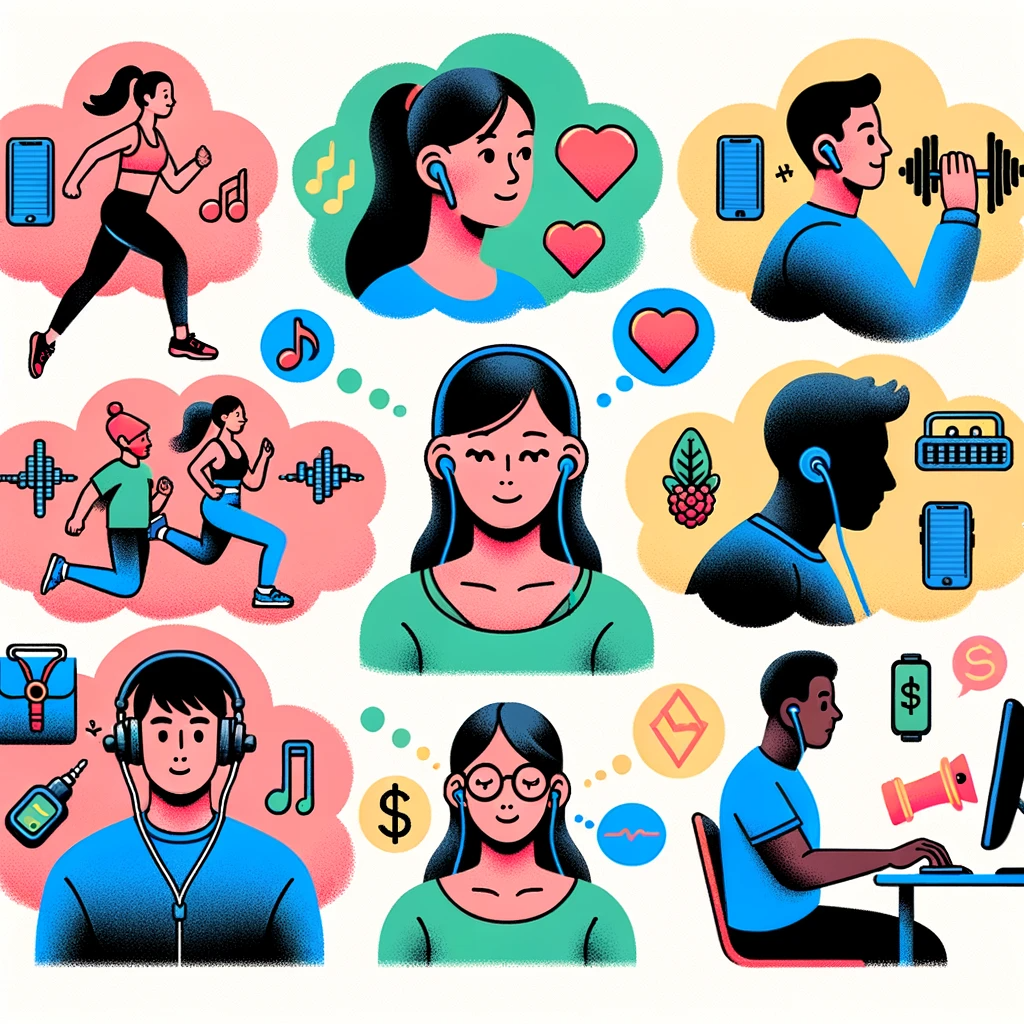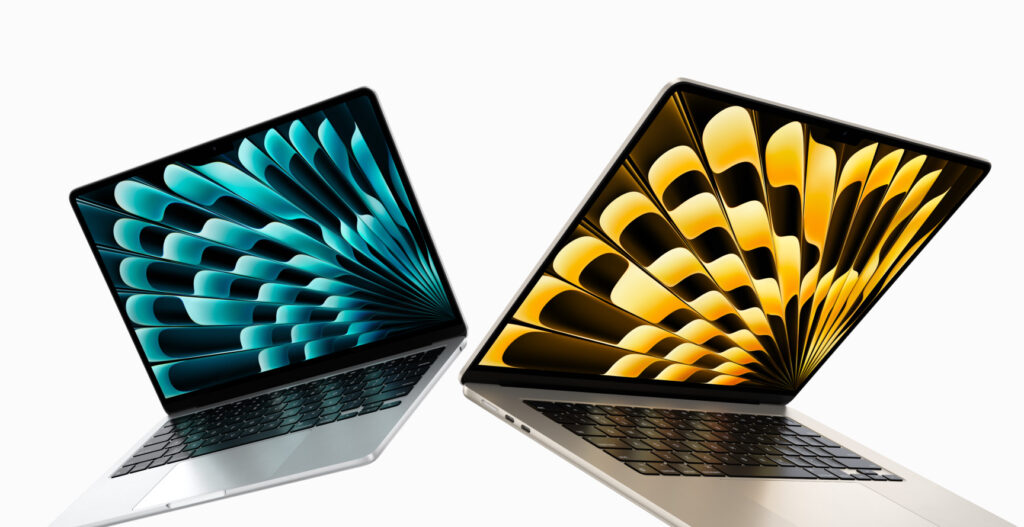The Ultimate Guide to Selecting Value-for-Money Noise-Cancelling Earbuds
In a world where the hustle and bustle of daily life can be overwhelming, noise-cancelling earbuds have become a sanctuary for music lovers and busy professionals alike. But with a plethora of options available, how do you select a pair that offers the best bang for your buck? This comprehensive guide will walk you through the nuances of noise-cancelling technology and what to look for when choosing your perfect pair.
Understanding Noise Cancellation Technology
Before diving into the selection process, it’s crucial to understand the technology behind noise cancellation.
Active vs. Passive Noise Cancellation
Noise-cancelling earbuds come in two Flavors: active and passive. Active noise cancellation (ANC) uses microphones and speakers to create sound waves that counteract ambient noise. Passive noise cancellation, on the other hand, relies on the physical design of the earbuds to block out sound.
How Noise Cancellation Works
ANC earbuds pick up external sounds with built-in microphones. They then produce sound waves that are the exact opposite (anti-phase) of the unwanted noise, effectively cancelling it out. This technology is particularly effective against consistent, low-frequency sounds like the hum of an airplane or the rumble of a train.
Factors to Consider When Choosing Earbuds

With a basic understanding of noise cancellation, let’s delve into the factors that make a pair of earbuds truly value for money.
Sound Quality
The primary purpose of earbuds is to deliver sound, so quality is paramount. Look for earbuds with clear highs, rich mids, and deep bass. Reading reviews and testing them out (if possible) can give you a good idea of their audio fidelity.
Battery Life
ANC technology requires power, so battery life is a significant consideration. Ensure that the earbuds you choose can last through your daily activities without frequent recharging.
Comfort and Fit
Comfort is subjective, but it’s essential for long listening sessions. Look for earbuds with multiple ear tip sizes or those made from soft, flexible materials.
Build Quality and Durability
Your earbuds should withstand the rigors of daily use. Durable materials and solid construction are indicators of a pair that will last.
Additional Features
Modern earbuds come with a suite of additional features like touch controls, voice assistants, and customizable sound profiles. While not essential, these can enhance your listening experience.
Top Picks for Value-for-Money Noise-Cancelling Earbuds
Let’s explore some options across different price ranges.
Budget-Friendly Options
You don’t have to break the bank to get decent noise-cancelling earbuds. Brands like Anker and Taotronics offer affordable options that don’t skimp on quality.
Mid-Range Contenders
For those willing to spend a bit more, brands like One Plus, Jabra and Sony provide a balance between cost and advanced features.
Premium Choices
If you’re looking for the crème de la crème, brands like Apple, Bose and Sennheiser offer top-tier noise cancellation and sound quality, albeit at a higher price point.
Where to Buy Your Earbuds
Once you’ve made your choice, it’s time to purchase. Consider buying from reputable retailers or directly from the manufacturer to ensure authenticity and warranty coverage.
Caring for Your Noise-Cancelling Earbuds
To get the most out of your investment, proper care is essential. Store them in a case when not in use, keep them clean, and avoid exposing them to extreme temperatures.
Conclusion
Selecting the right noise-cancelling earbuds doesn’t have to be daunting. By understanding the technology and considering the factors outlined in this guide, you can find a pair that offers excellent value for money and enhances your audio experience.
FAQs
- Can noise-cancelling earbuds completely eliminate all sounds? No, while they significantly reduce ambient noise, they can’t block out everything, especially sudden, high-frequency sounds.
- Do noise-cancelling earbuds pose any health risks? There’s no evidence to suggest that noise-cancelling earbuds pose health risks. However, listening at high volumes for extended periods can damage hearing.
- How long do noise-cancelling earbuds typically last? With proper care, quality noise-cancelling earbuds can last several years.
- Can I use noise-cancelling earbuds without music? Yes, you can use them to reduce ambient noise even when you’re not listening to audio.
- Are there noise-cancelling earbuds suitable for exercise? Yes, many brands offer sweat-resistant earbuds designed for physical activity.