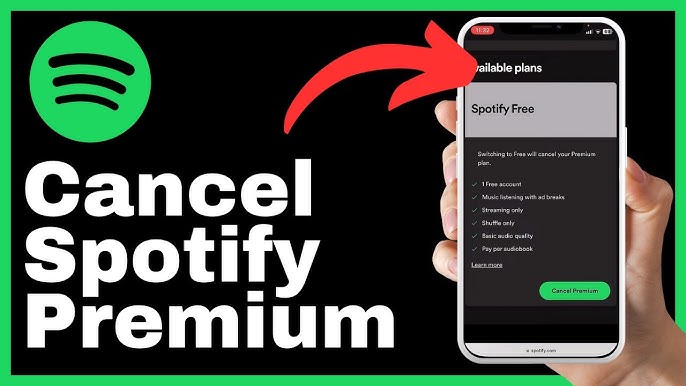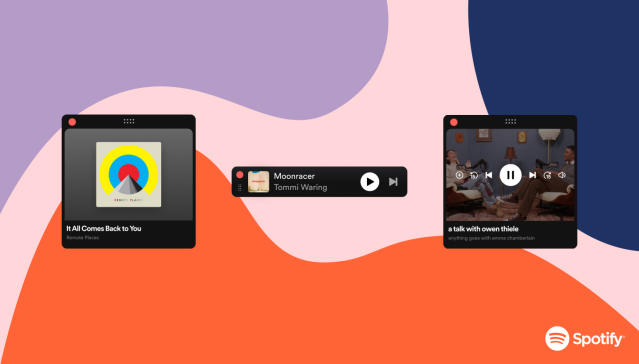spotify
Apple Vision Pro’s Unexpected Launch Without YouTube, Spotify, or Netflix Apps

I am a law graduate from NLU Lucknow. I have a flair for creative writing and hence in my free time work as a freelance content writer.
Spotify Will Cut 17% of Jobs to Improve Profitability

I am a law graduate from NLU Lucknow. I have a flair for creative writing and hence in my free time work as a freelance content writer.
Is Spotify considering full-length music videos on its app?
According to a report by Bloomberg News, Spotify is considering the addition of full-length music videos to its app.
This move would allow the popular music streaming platform to compete with TikTok and YouTube, owned by Alphabet Inc. Spotify aims to tap into the lucrative market of streaming video content, which has proven to be more profitable than audio in the streaming media era.

Spotify has been gradually incorporating video into its platform, and this new feature would further solidify its commitment to making video a core part of the app. Currently, artists can upload short looping GIFs called “canvases” that appear on the screen while music is playing.
Earlier this year, Spotify introduced “clips,” which are brief videos under 30 seconds in length. These clips serve as a storytelling tool for artists to communicate about their music, similar to the format popularized by TikTok.
Also Read: AI and robotics are transforming healthcare. But How?
While Spotify has not yet responded to requests for comment from Reuters, it is reported that the platform is engaging in discussions with potential partners regarding this new video product. The streaming giant already hosts over 100,000 podcasts with video content, further highlighting its interest in expanding its video offerings.
It is worth noting that Spotify recently announced a plan to reduce its podcast workforce by cutting 200 jobs. This move comes as part of the company’s restructuring efforts following years of significant investment in the podcasting sector. Despite this, Spotify remains committed to developing and improving its podcast platform.
By adding full-length music videos to its app, Spotify aims to keep up with the growing popularity of platforms like TikTok and YouTube, which have become go-to destinations for music discovery and consumption.
Music videos have long been a significant part of the music industry, serving as a visual medium for artists to express their creativity and enhance their songs’ impact. By incorporating music videos into its app, Spotify aims to provide users with a more immersive and comprehensive music streaming experience.
While Spotify’s primary focus remains on audio content, the introduction of music videos would enable the platform to offer a broader range of entertainment options to its users.
Additionally, it would provide artists with a new avenue to engage with their audience and showcase their visual artistry. With its extensive user base and established presence in the music streaming market, Spotify has the potential to become a formidable competitor in the video streaming space.
Overall, Spotify’s consideration of adding full-length music videos to its app demonstrates the company’s ongoing efforts to diversify its offerings and adapt to the evolving demands of its users.
By incorporating video content, Spotify aims to strengthen its position as a leading platform for music discovery and consumption, while also venturing into the realm of short-form video entertainment.

I am a law graduate from NLU Lucknow. I have a flair for creative writing and hence in my free time work as a freelance content writer.