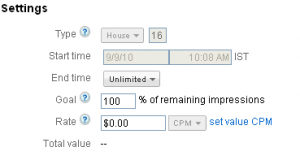This post is not on “What is Google DFP?” or “How to setup Google DFP account? We’re assuming that you already know how to set up Google DFP account and generate tags for ad slots. In case you are among those who aren’t aware of Google DFP (Formally known as Google Ad-manager), this link or video below should help you understand.
Google DFP offers lot of flexibility and ease to manage and optimize the ad slots. Using Google DFP you can decide which ad banner will appear in which region of the world or which banner will appear if specific keyword is found on a page. Selling ad slots to third party advertisers or running your own ad banners is quite easy with DFP.
How to Geo- target ads with Google DFP?
With Google DFP you can decide upon in which country AdSense ads should appear and in which country or region your Ad banners or Ad banners from your advertisers should appear. Here are the basic steps:
- Create new placement if you want to use a new slot
- Create a new ad unit, assign the placement and disable Adsense for it
- Create a new order+Line item or add line item to existing order
- Under option ‘add targeting’, select a new placement from inventory or you can select old one if you want to use some existing placement
- Now click geography
- You can either rule out few countries by selecting “click does not match” or set it to be ” matches these conutries” and select the countries
- Fill rest of the fields
- Add banners to this line item
- Put the code on web page
Your banners will be served on the basis of the country criteria set by you.
How to serve ads targeted to specific keywords?
To serve ad banners depending upon keywords on the page, you first need to have keywords defined in the HTML of the pages so that DFP code can read it on the page load and serve ads based on keyword criteria set in DFP. Let us say you want to run some banner on all pages having keywords “Web 2.0”, “Technology”, HTML of page should have keywords defined as follows:
<script language="javascript" type="text/javascript">
GA_googleAddAttr("keywords","Web 2.0?");
GA_googleAddAttr('keywords','Technology');
</script>
You can ad as many as attributes on the fly as the number of keywords you would like to have. You can get the code done to pick the keywords from the page and add above mentioned attributes when page loads.
Now set keyword criteria in DFP for line item which will compete for these slots.
- Go to settings of line item, add banners
- Click custom criteria
- Add keywords in “keyword is” field (in this case web 2.0 and technology)
Save the line item and you are done.
How to serve your own ad banners where Google AdSense fail to serve any ad?
If you are an AdSense publisher, you would know that there are times when AdSense doesn’t serve any ads or serve only public service ads. Your ad slots in such cases go waste. This situation can be worse when you run a website which has user generated content. Since users can upload any kind of content having keywords where Google never serve ads or such content for which Google doesn’t have any relevant ad, your page impressions will go waste.
In such situations Google DFP comes in handy. You can set up either your own banners or sell this inventory to some advertiser and make use of the impressions which otherwise would have gone waste. Here is how to do this:
- Create a line item with type ” house” and set it to compete with AdSense slots by selecting relevant placements
- Set end time to unlimited
- Set Goal=100% for remaining impressions
Add your own or advertiser’s ad banners to this line item.
Now whenever AdSense doesn’t have any ad, this line item will compete for remaining impressions and your Ad banners will appear on such pages where AdSense fails to serve any ad.