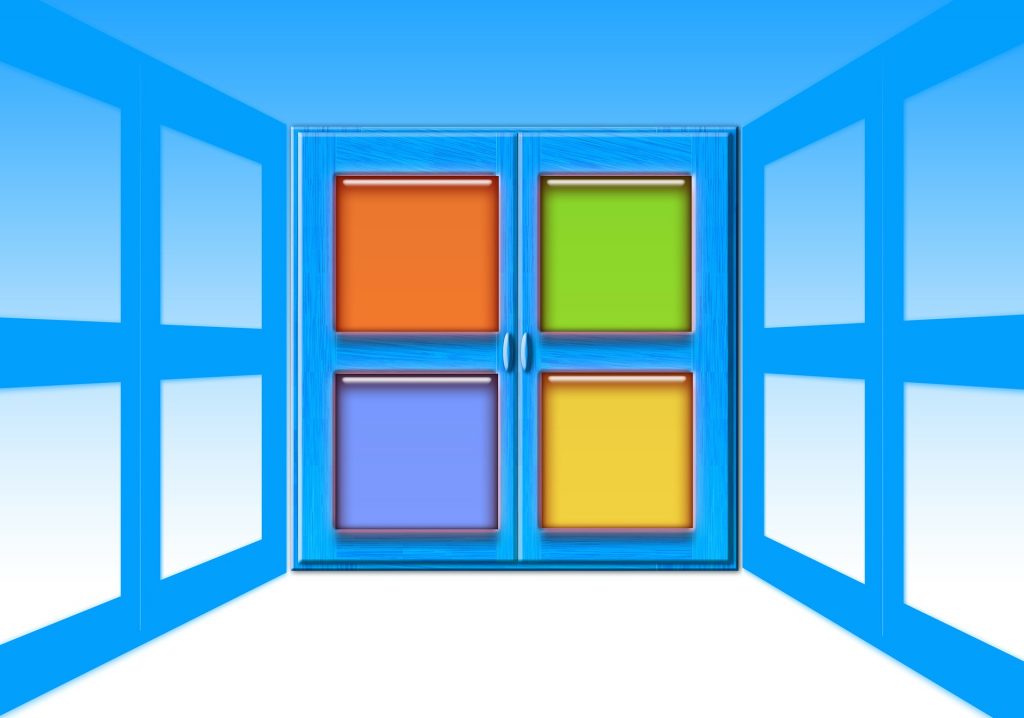Share Presentation: Best presentation sharing platform to promote your products and services.
Today, every industry is transforming their business online and wants to grow more with numerous ways of marketing. Spending on different marketing strategies for branding your business online is getting very expensive. One cannot keep on spending on several marketing strategies to build their brand’s presence online, especially for small businesses. We have to find some best marketing practices that are pocket friendly yet effective.
Share Presentation is one of the platforms that give this opportunity for free. By knowing your target audience, you can promote your products and services presentations on the Share Presentation website. One can generate good leads by knowing some key elements like your potential customers and the way you market your brand effectively. Now, Why to choose the Share Presentation platform? Here are some of the reasons that can help you promote your brand on the Share Presentation website.
Give your Business Global Presence
Share Presentation is a public content sharing platform and is open for all to showcase their creativity and knowledge. By promoting your products and services at Share Presentation, you can generate good leads because of the global traffic that the website is getting. You have to remember some key points like adding a logo on every slide and your brand details which can lead to several meaningful collaborations with people who are interested in your brand.
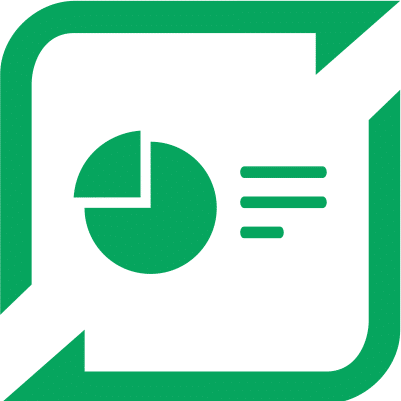
Share Presentation platform also enhances your online visibility and promoting well-organized presentations can lead to an increase in your rate of conversion.
Helps in SEO to rank your business on Google
Search Engine Optimization plays a very important role in branding your business online. One has to wait for 6 months to 1 year to get ranked your website on the first page of Google. For that, you have to generate quality backlinks which can lead to improving your website’s quality score. Promoting your products and services at Share Presentation leads to generate quality inbound traffic to your website which can improve your SERP’s ranking.
There are some key elements that you can use while promoting your products on Share Presentation i.e. Always optimize the Title and Title slide of your presentation, add relevant keywords, select a relevant category of your products, and never forgot to give your brands contact details on the last slide of your presentation.
Seamless experience and good user interface
Share Presentation provides you a seamless user interface that saves your time. You just have to sign-up with Google, and your account is ready. You can upload your presentations category wise so that you can promote your products and services in your niche. Keeping in mind several marketing strategies to stay ahead of your competitors, Share Presentation provides you the ease of sharing your product presentation online on all social media platforms.
Share Presentation also provides an option to embed your presentation in any blog post and on any other platform on which you want to embed. Also, the website provides you a one-click download button in case you want to download your presentation online.
As, Share Presentation is free you can promote your products and get better clarity on marketing your products online. You can get better clarity on your potential customers and several insights of your product target audience. Also, on this platform, you can get numerous marketing strategies that the industry is using to promote their products and services online.
Get your Presentations Featured
Share Presentation provides you an option to get your product presentation featured on the website. There are some key practices that you can follow to get your presentation featured on the website. Some of the practices are to Present in-depth knowledge of your product, make the presentation audience-centric and optimize the Title and Title slide according to the content of the presentation.
So, you just need a good presentation of your product and services to get good leads from the Share Presentation website. It also saves a lot of money and gives you a bunch of potential customers and quality leads. Being a marketer, you can just give it a try.