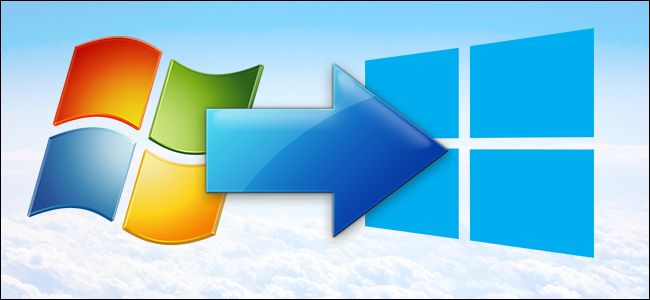In India, Windows 11 Is Now Available For Download: How To Install It On Your Computer, And New Features.
Windows 11 is now available. This is the most significant update to the Microsoft platform in years, and it represents significant progress since the release of Windows 10 in 2015. Microsoft is rolling out Windows 11 to all Windows 10 PCs worldwide, but only those with the new CPU will be supported. Hundreds of Windows 10 PCs are immediately excluded, making it even more critical to understand whether and how Windows will be available to you.
New PC models from manufacturers including Asus, HP, and Lenovo are already starting to come with Windows 11 pre-installed. Others come from partners like Acer and Dell. Microsoft is also bringing pre-installed Windows 11 to its lineup of new Surface devices that will arrive in the US starting today.
How do you install Windows 11 on an existing PC?
In addition to the new PCs, Microsoft is rolling out Windows 11 for eligible PCs in stages. You can check for Windows 11 updates on your PC by going to the Windows Update section. You can also download the Microsoft PC Health app to your PC to check if the machine is eligible to receive updates once they arrive.
If your PC is eligible for Windows 11 but the update has not arrived, you can get the latest Windows operating system using the Microsoft Setup Wizard. You just need to press the Download Now button on the installation assistant and then follow the on-screen instructions.
Microsoft has also provided the option where you can create a Windows 11 disk image (ISO) which will be available on a bootable installation media such as a USB flash. drive or DVD will help you in installing a new version of Windows on your computer.

Requirements
Microsoft has published the Windows 11 system requirements on its website so that you can see if your PC is compatible. A PC with an 8th generation Intel Coffee Lake CPU or AMD Zen 2 or higher is required to run Windows 11. This means that a recent PC should be able to run Windows 11 with official support. However, Microsoft will not prevent you from installing Window on an incompatible machine; however, you will not receive any official support for that version.
Another requirement is that TPM 2.0 be enabled on the CPU. The Trusted Platform Module is enabled by default on newer CPUs, but some older compatible CPUs will require a BIOS update from the manufacturer. BIOS updates for older chipset PCs have been implemented by Asus, Acer, HP, and Dell, among others. As a result, you must ensure that your computer has at least 4GB of RAM and 64GB of storage (HDD or SSD). You’ll also need at least a 9-inch screen with a 720p resolution.
Features
Windows 11, which was released in June, is Microsoft’s most advanced PC operating system. New user interfaces with a centrally aligned Start menu, updated fonts, and notification sounds are included in this new version. Microsoft Teams is also integrated, allowing users to communicate with others via chat, voice, or video calls. Snap Layout and Groups in Windows11 also help with multitasking. It also supports multiple desktops and includes Narrator, Magnifier, Subtitle, and Windows Speech Recognition, among other accessibility features.
Windows 11 includes haptic feedback support for stylus pens, including the Surface Slim Pen 2, and a larger touch target for the latest form factor.
There’s also a special feature for PC gamers. DirectX 12, the ability to enable and disable Auto HDR, and DirectStorage, which is said to help make graphics look more detailed and better when using NVMe SSD storage and DirectX 12. GPU, are all included. The Xbox app comes pre-installed, allowing users to browse, download, and play over 100 PC games. A special app gives players access to Xbox Game Pass (subscription required) so they can play a variety of games on their PC.
Businesses and students, in addition to regular users, can use Windows11. Using Windows 365 or Azure Virtual Desktop, Microsoft has made it possible for businesses to migrate their teams to the new version of Windows in the cloud.
Windows will also get new features, such as the ability to run Android applications in the future. Microsoft demonstrated special access to the Amazon Appstore in the Microsoft Store during the launch, allowing new Android applications to be downloaded on Windows 11 PCs.