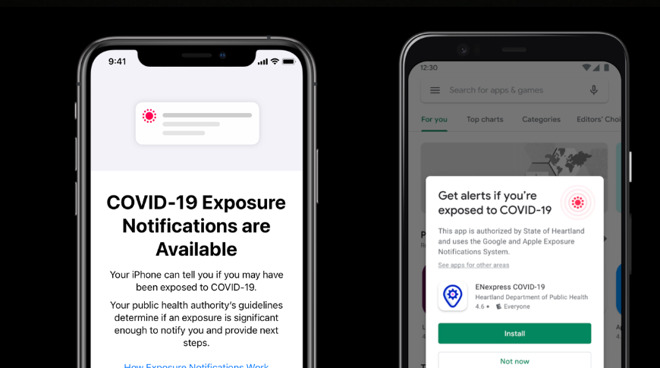OpenAI to introduce ChatGPT app for iOS
The ChatGPT app is going mobile. After the App Store was flooded with questionable, unofficial services for several months, OpenAI announced the release of an official iOS app that enables users to use its well-known AI chatbot while on the road.
The company claims that the newly released ChatGPT app will be free to download and use, ad-free, and voice-enabled, but it will only be available to users in the United States at first.

The ChatGPT app, like its desktop equivalent, enables users to communicate with an AI chatbot to ask queries without performing a standard online search and to receive advice, discover inspiration, study, conduct research, and do other things.
Also Read: Google to delete inactive accounts starting December
Given the problems with Apple’s own voice assistant, Siri, and Apple’s own lack of advancement in artificial intelligence, the latest update may encourage more customers to adopt ChatGPT as their primary mobile assistant.
Since Google now reaps the benefits of serving as the default search provider in Safari on Apple’s iPhone, the launch may also have an effect on Google.
When using ChatGPT on a mobile device, the app will sync your history across devices, which means it will remember any searches you’ve made through its web interface and make those results available to you.
In order to support voice input, Whisper, an open-source speech recognition technology from OpenAI, is also integrated into the app.
OpenAI claims that ChatGPT Plus members will have early access to additional features and quicker response times in addition to being able to use GPT-4’s capabilities through the new app. “ChatGPT Plus subscribers get exclusive access to GPT-4’s capabilities, early access to features, and faster response times, all on iOS,” the company stated.
The technology that underpins the highly successful ChatGPT has been replaced by the potent artificial intelligence model GPT-4. Earlier in February, OpenAI unveiled a $20 per month test subscription package for their well-known AI-powered chatbot, named ChatGPT Plus.
Also Read: WhatsApp Lock Feature to Protect ‘Extra Special’ Chats?
According to the corporation, the roll-out of iOS is already underway in the United States and will soon be extended to new nations. With the release of ChatGPT at the end of last year, the public competition to control the AI technology market began. This spurred big giants like Alphabet Inc. and Meta to promote their own products.
The release of the ChatGPT app coincides with major tech companies, such as Google, Microsoft, and Facebook, experimenting with AI. Google and Microsoft have also integrated artificial intelligence (AI) features into their search engines, the latter of which was accomplished through a costly partnership with OpenAI.
But having direct access to ChatGPT on a mobile device rather than through a search engine or browser may significantly alter how users now use their phones to look for and engage with information.

I am a law graduate from NLU Lucknow. I have a flair for creative writing and hence in my free time work as a freelance content writer.