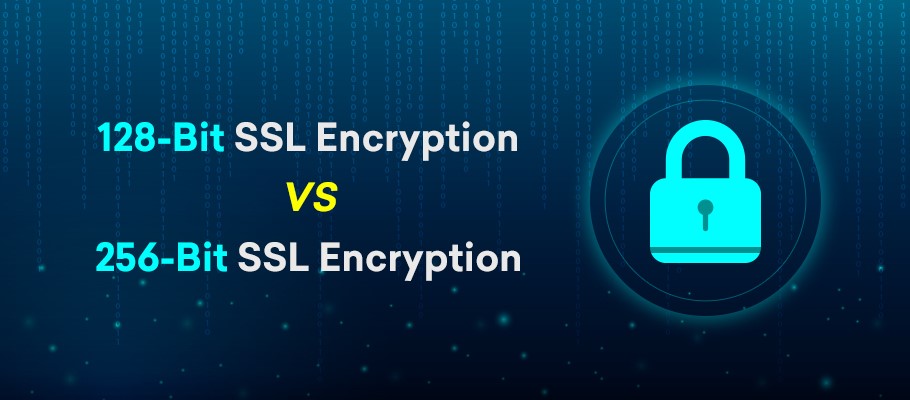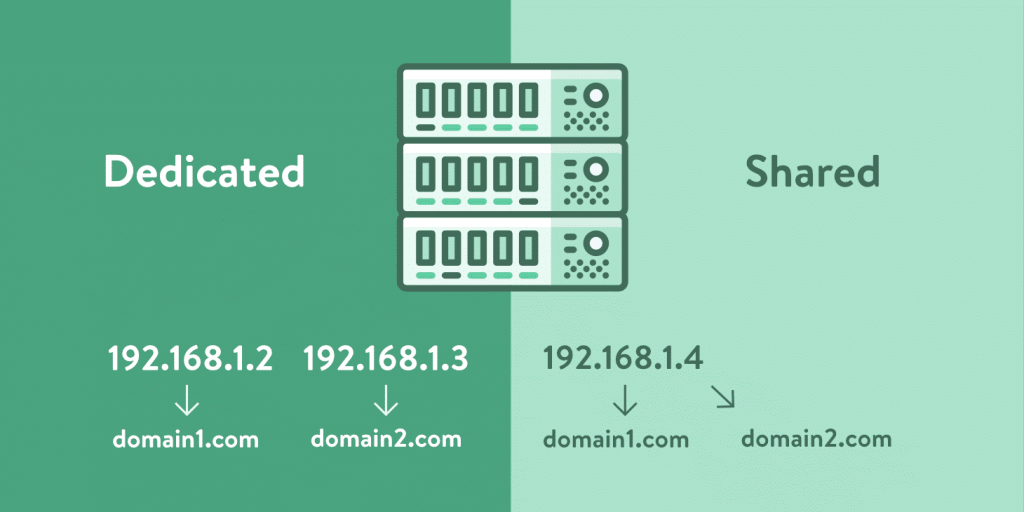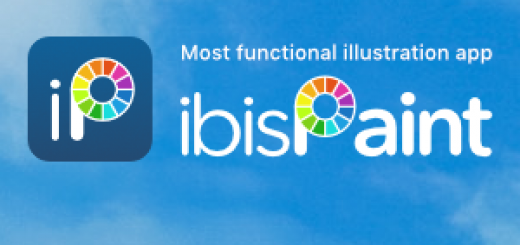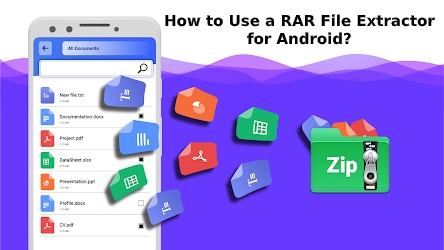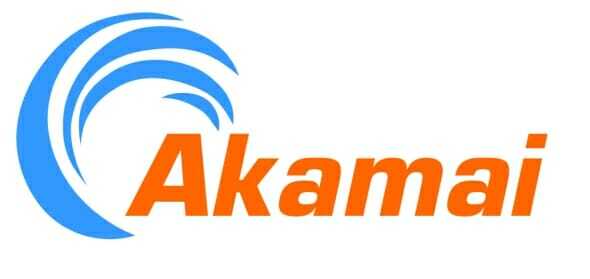Development of Fingerprint Technology
Fingerprint is a technology that can detect human fingerprints, the development of this technology is very rapid, starting from a device that is specialized or that can only detect fingerprints, the more time goes by this technology is now available on various devices such as laptops, smartphones, and washing machine. This technology functions as an effective and efficient safety device.
This technology also has advantages such as; easy to use, can detect fingerprints quickly, and provide the latest security, and this technology is very useful in the future, and can be used by everyone.
A fingerprint sensor is one of the features found on smartphones. In fact, this feature is almost mandatory on the latest smartphones. Fingerprint sensors become a security feature on a smartphone as an access code to activate the cellphone. Even though the access codes for activating your cell phone are various (such as pins or patterns), the fingerprint sensor feature is still considered the latest technology.
Also Read: Harald Hass- German Professor who coined the new Li-Fi technology
But actually this fingerprint sensor does not use the same technology. Because since it was first introduced, the fingerprint sensor has developed quite rapidly. Here are some fingerprint sensor technology on smartphones that have been used.
Sensor technology on mobile phones actually follows the development of existing technologies on the market. So if there is the latest technology available, then the technology will be embedded in the cell phone.
1. Optical Scanners
This optical fingerprint scanner is the initial technology used to read fingerprints. As the name implies, this technology uses images or images from the fingerprints taken and processes them using a special algorithm. This algorithm is used to analyze unique parts of fingerprints such as wrinkles at the fingertips or other special markings as well as analyzing the dark and bright parts of fingerprint images.
Also Read: Ray Kurzweil: The Tech Visionary who Invented the Optical Character Recognition (OCR) Technology
The way it works is similar to an absent machine that uses fingerprints. When you place your finger on the sensor surface, there will be light reading which parts are dark and bright. After that the data will be stored in memory. On an OLED type screen, this type of sensor is usually placed on the screen because the OLED is able to determine which pixel portion of the screen is lit. Unlike the IPS screen that is entirely lit and can interfere with the scanning process.
However, because the optical fingerprint scanner is only able to take 2D images and cannot determine the curve of the fingerprint, as a result this sensor is easily deceived by using fake fingerprint images.
2. Capacitive Scanners
Advanced technology is a capacitive scanner. Capacitive sensors use a small array of capacitors on the sensor to capture fingerprint data. This sensor works based on changes in electrical energy charge that can be stored by the sensor due to changes in plate distance, change in cross-sectional area, and changes in the dielectric volume of the capacitive sensor. The concept of capacitors used in capacitive sensors is the process of storing and releasing electrical energy in the form of electrical charges on a capacitor that is affected by surface area, distance, and dielectric material.
After fingerprint details are saved, digital data from these fingerprints will be analyzed to find unique patterns that will be saved and will be recalled when needed. This capacitive sensor cannot be fooled with photos. However, if the finger is used in wet conditions, the sensor will have difficulty detecting the required current.
3. 3D Ultrasonic Scanners
The latest technology is a 3D ultrasonic scanner. Called 3D because of the resulting imaging as well as 3-dimensional display. Even the ‘in-screen fingerprint reader’ used by ultrasonic scanners is a new trend in mobile design because it does not take up space on the body and according to the concept of the screen and bezel that is minimal.
Also Read: George Samuel Hurst- One Of The First Scientists To Come Up With Touchscreen Technology
3D fingerprint sensor technology developed by Qualcomm uses sound waves to read fingerprints. With a sensor buried in (one of several layers) of the cellphone screen, your finger still touches the surface of the screen (not the sensor), but the skin sends an electrical signal which then activates the sensor. Then the sensor sends sound waves to the skin, reads in detail the surface of the skin (including indentations and fingerprint bends), and stores that information to the processor. Not only that, the sound waves (sound waves) that are sent are also able to detect blood flow. So, it will refuse to scan for injured fingers or fingers that do not have blood flow. Qualcomm even claims that the ultrasonic fingerprint sensor can read the surface of the finger to a depth of 4mm.
The sophistication of fingerprint detection technology can be assumed as one of the “life hacks” which has indeed made some companies able to develop their employees’ mentality to be disciplined when it comes to respecting time. With this attendance machine, the level of cheating that is often done by employees can be minimized. Employees will not be able to play truant easily because the detection system can only be done by yourself.
How to read fingerprint detection
Thanks to its sophistication, fingerprint detection has now been used in several offices to be able to monitor employee attendance making it easier for the HR division to make reports. Fingerprint reading techniques also vary, including:
• Optical: Optical is a fingerprint reading technique where the print pattern is recorded using light. The recording device on the attendance machine is a digital camera while a place to place a finger is called a scan area. Under the scan area is a light emitter that can illuminate the entire surface of a finger. The result of the reflection of light on the finger is stored in memory in the form of a fingerprint that is received by the receiver. There is a weakness in this system, which is the scan results depend on the quality of the fingerprint. If your fingerprint is not visible or injured, then the results of the reading is not good. If you use this technique for attendance, it is likely to be forged with another finger.
• Ultrasonic: As the name suggests, this technique uses sound with a high frequency which can penetrate the layers of the skin. The high-frequency sound is produced by a device called a piezoelectric transducer. After that, the resulting reflection is captured with a similar device. The reflection is used to read fingerprint patterns. Even though your hands are dirty, the device can still detect. The same applies to scanners where even though the surface of the scanner is dirty, it will not hamper the reading process.
• Capacitance: This technique uses Capacitance measurements used to form fingerprint patterns. The scan area has a function as a capacitor plate while the skin of a fingertip as another plate capacitor. There is a weakness in this system, namely the presence of static electricity in the hand. Mounds and valleys in fingerprints make capacitors for each hand different.
• Thermal: This technique uses finger temperature to determine the pattern of prints. The method used is also slightly different from the others. If a scanner normally reads a fingerprint by placing a finger for about 3 seconds on the screen, then thermal uses a finger rub on the scan area. If only the hands are placed, then the temperature will be the same because of balance.
Advantages of Fingerprint Detection
In the traditional absence system, employees who feel lazy to come to work can leave absences to their colleagues without having to be present in the office. Thus, the validity of the attendance data is very doubtful because the personnel is unable to monitor themselves. But fingerprint detection technology has several advantages that are very useful, namely:
• Lower prices compared to other biometric systems
• Employees cannot leave attendance
• Can reduce the costs of fictitious company expenses such as overtime and employee performance.
• Able to increase employee productivity because they can be present on time
• Time attendance data is directly connected to the computer so that it is easier to make reports
Once you know how to read fingerprint detection that is diverse and the advantages of the attendance tool, it is expected for every office to have the same problem-solving gadgets for the development of a company to be better in terms of employee discipline.