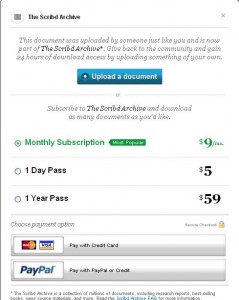Scribd Acquires SlideShare from LinkedIn in Surprise Move
SlideShare has changed hands for the second time now, having bought out from LinkedIn at an undisclosed price. As per news reports, the presentation-sharing platform now has a new owner in the form of rival Scribd. LinkedIn has released an official statement saying that Scribd will officially take over operations from September 24th. Here’s a look at how the acquisition came to be, and what it means for the business.
Common Missions and Goals
Trip Adler, who serves as the CEO of Scribd, stated that both the companies share a lot of values and ideas, both having similar journeys and backgrounds. Both the presentation-sharing platforms started in 2006-2007, announcing their arrival through TechCrunch, and both the companies share similar roles and responsibilities. The CEO stated that the companies share a joint mission, both being involved with presentation and document sharing. The major difference being that while SlideShare focused on PowerPoint presentations, Scribd developed PDFs and Word Doc files. Also, while SlideShare marketed more towards the business users, Scribd was more concerned with the general consumers.

Differences Later On
Over the years though the companies drifted apart naturally, as a result of mergers, acquisitions, and a general change in strategy. LinkedIn acquired SlideShare in 2012, and four years later joined with Microsoft through an acquisition. Meanwhile, Scribd branched out into a Netflix-style subscription model for both e-books and audiobooks. However, Adler reaffirmed that for Scribd, both the premium and user-generated sides were crucial.
Opportunity Arises
Hence, when both Microsoft and LinkedIn came to Scribd regarding an acquisition, Adler was very interested. He saw it as an opportunity to expand the company’s user base further. Scribd feels that having SlideShare on board will help them develop their document side, by integrating with their product, SlideShare’s vast content library. SlideShare, owing to its huge popularity, has over 40 million presentations on it and enjoys a user base of over 100 million unique visitors every month.
Adler believes that the acquisition will help Scribd leverage both SlideShare’s audience and content, helping Scribd grow exponentially. Furthermore, Adler also believes that Scribd can benefit from integrating SlideShare’s technology with its own. While Scribd will not be adding employees to its roster, it will not oversee the operations of the existing SlideShare team. Furthermore, SlideShare will continue as an independent service, and will not merge with Scribd to form one platform. He also hopes that the platform’s integration with LinkedIn too will remain as strong as it is now. Adler also made it clear that there will be no changes in the initial months, as decades’ worth of experience has given the team enough insight to know how to turn SlideShare genuinely successful.
LinkedIn’s Acquisition
LinkedIn took over the content and document sharing platform SlideShare in 2012, for $119 million split as both stock and cash. SlideShare is a massively popular document and presentation sharing website that even the likes of IBM use to curate their content. After the signing of the deal, the companies mentioned that their relationship was like that of Peanut Butter and Chocolate, as they were mutually complementary. The deal, worth slightly less than $119 million will be split 45% through cash and the remaining 55% through stock. Four years later, in December 2016, Microsoft acquired LinkedIn for a whopping $26.2 billion.
SlideShare’s Competitors
Some of SlideShare and Scribd’s most significant competitors include the following presentation sharing platforms.
- SharePresentation is a high-quality web platform that supports the uploading and sharing of various kinds of presentations and documents. The platform offers a variety of functions and services that allow users to share information and improve their reach significantly.
- Authorstream is another online document management and sharing platform that allows users to share their work with the world. It supports various multi-functional features, has an intuitive interface that is simple and easy to use.
VP of Engineering at LinkedIn, Chris Pruett released a statement highlighting the work that LinkedIn had done on the platform after acquiring it. LinkedIn took over SlideShare in 2012 to build its platform and make it more suitable for business professionals. The collaboration with SlideShare has helped the platform engage the community, and shape its content management and experience. As a new future awaits SlideShare, we will have to wait and see how Scribd develops and takes the platform forward.

Being a cinephile with a love for all things outdoorsy, Athulya never misses a chance to chase inspiring stories or poke fun at things, even when the subject is herself. Currently pursuing a degree in mechanical engineering, she is someone innately interested in technical and scientific research. Music reviews and op-eds define her as they allow her to explore different perspectives. Though sometimes she thinks she makes more sense playing the guitar than she does while writing.