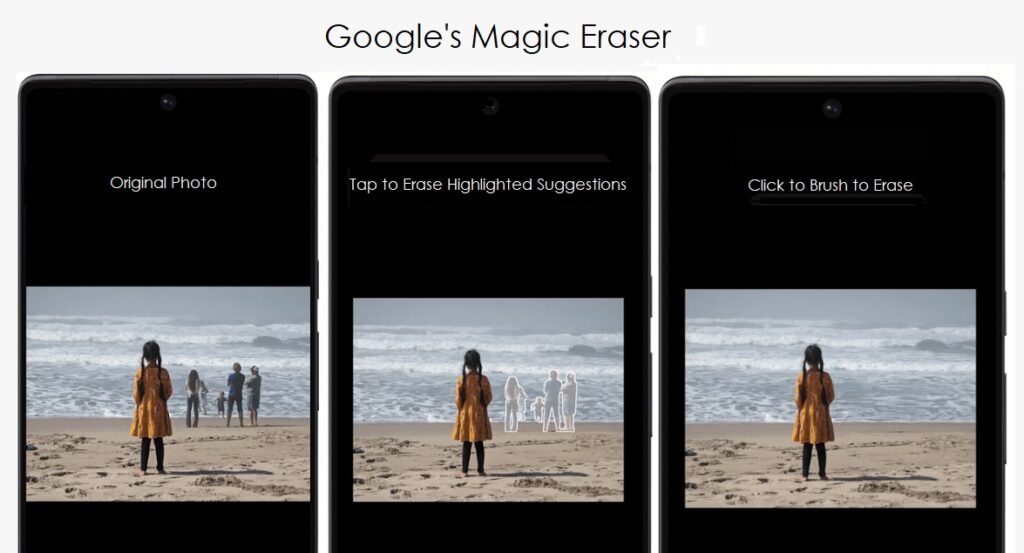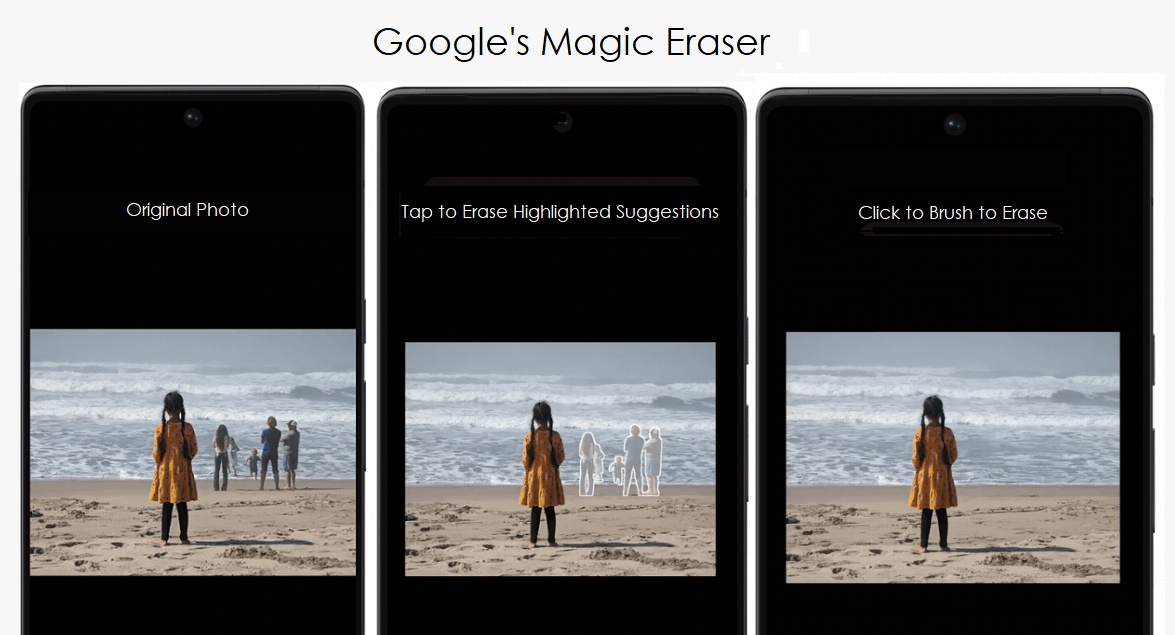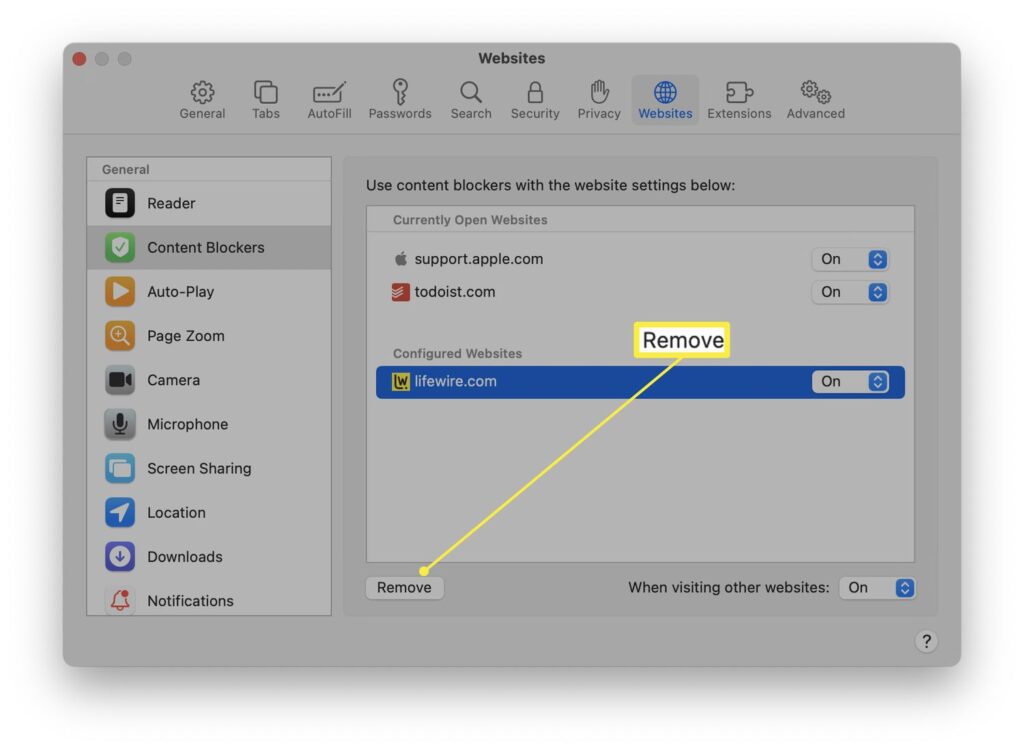Apple Loses Crown as World’s Top Smartphone Seller After iPhone Sales Drop 10%
In a significant shift in the global smartphone market, following a 10% decline in iPhone sales, Apple Inc. has given up its position as the world’s top smartphone seller. This downturn marks a notable shift in the dominance of tech giants in the industry, which is attributed to various factors including market saturation and increasing competition.
A Shift in Market Dynamics

Image Source: telecom.economictimes.indiatimes.com
Over the years, Apple has maintained a leading position in the smartphone market, largely due to the iconic status of its iPhone series and its loyal customer base. However, recent financial disclosures show that iPhone sales have declined by 10%, a decline that has a significant impact on the company’s market share and revenues.
Analysts point to a combination of high product prices, the maturation of markets in key regions, and the rising quality of competing devices as primary reasons for the sales drop. Tech industry analyst Jordan Marks explains, “Consumers are increasingly finding value in competitors’ offerings, which are now matching, or in some cases surpassing, the iPhone in terms of technology, design, and ecosystem.”
Competitors on the Rise
As Apple’s sales have declined, competitors, particularly from Asia, have taken advantage of the opportunity to increase their market share. Companies like Samsung and Huawei have introduced highly competitive high-end models that appeal to both price-sensitive and feature-focused consumers.
The Impact of Economic Factors
The decline in iPhone sales also reflects broader economic challenges, including slowing global economic growth and the ongoing effects of trade tensions. These factors have made consumers more cautious about spending on high-end electronics.
“In regions like Europe and Asia, where economic signals are mixed, consumers are holding on to their phones longer and waiting for significant innovations or price adjustments before upgrading,” Marks said.
Apple's Strategic Response
In response to the sales decline and loss of market status, Apple is reportedly realigning its strategy. This potentially includes adjusting iPhone prices, enhancing key features, and expanding into new product categories such as augmented reality and wearable technology.
Apple is also focusing on service offerings like Apple TV+, Apple Arcade, and an expanded Apple Pay ecosystem, aimed at diversifying revenue streams and reducing reliance on iPhone sales alone.
Looking Forward
While losing the top spot is a setback for Apple, the company is renowned for its resilience and innovation. Industry watchers are keenly watching how Apple will deal with these challenges, especially with the upcoming iPhone release and Apple’s strategic shifts towards services and other technology sectors.
As the smartphone market continues to grow, Apple’s efforts to adapt to changing consumer demands and economic conditions will be important in determining its future position in the global market. The next few quarters will be crucial for Apple as it aims to regain momentum and respond to the increasing competition that characterizes today’s dynamic smartphone industry.